Panel place is an online survey platform through which you can take part in surveys conducted by multiple survey panels worldwide. They are the first ones to launch a mobile app to take part in the paid survey through the smartphone. Read the Panel Place review to find if it is worth to be the part of Panel Place.
About Panel Place:
Panel place doesn’t conduct the survey instead, they provide a feature through which you can take part in surveys through different survey panels from one place. For example, you can join multiple survey panels through panel place and all your earnings, panel place will maintain rewards. So you don’t have to log in for every panel separately. The available surveys will be notified by numbers on the icon.
Panel Place Review:

Panel Place is just a Paid survey marketplace, which means it’s the place where you can find the list of legit survey panels available in your country, join the survey panels which you find interesting and maintain the panel accounts with semi-automatic update features.
Some people find it interesting to be a part of Panel Place while a few don’t like to waste their time in such a third-party site which just recommends survey panel and makes money from as a substitute paid survey affiliate network working on single opt-in and double opt-in offers.
You can try to join the GPT sites instead if you are looking for unlimited survey-taking opportunities.

How to join Panel Place:
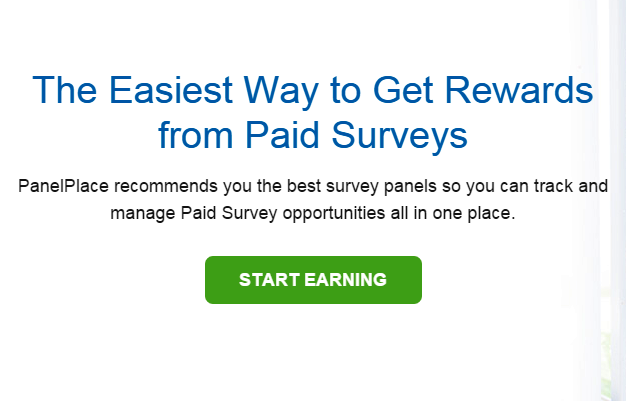
- To join Panel Place, Click here.
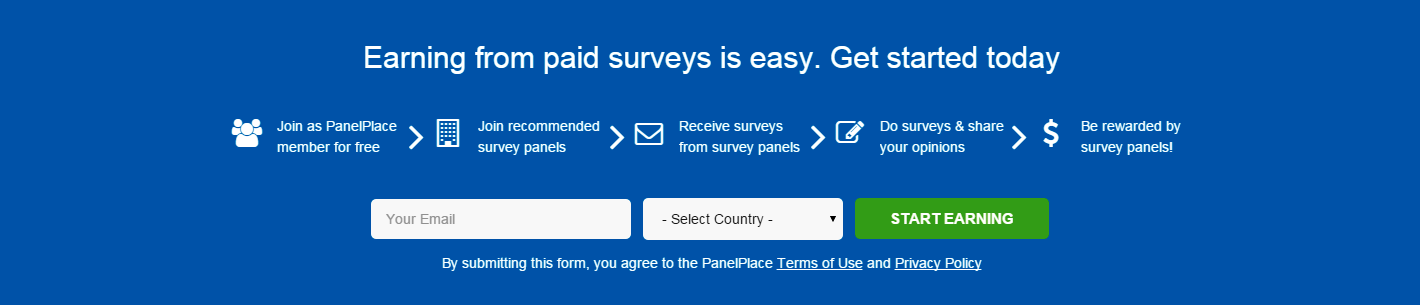
- Enter your e-mail and select your country. Click earning.
- Once you finish this, you will get an e-mail in your inbox for verification.
- Go to your e-mail inbox and click the verification link to start.
- You will be taken to the PanelPlace web page and you will be asked to complete a quick survey.
- Once you have completed the home page loads and there will be some survey panel that is recommended for you and availability in your country.
- You can sign up one by one or add to your dashboard if you are already a member of those panels.
You might also like – Paid to read books.
Getting Started with Panel Place:
- Once you have logged in to your account, dashboard loads with statistics as shown below.
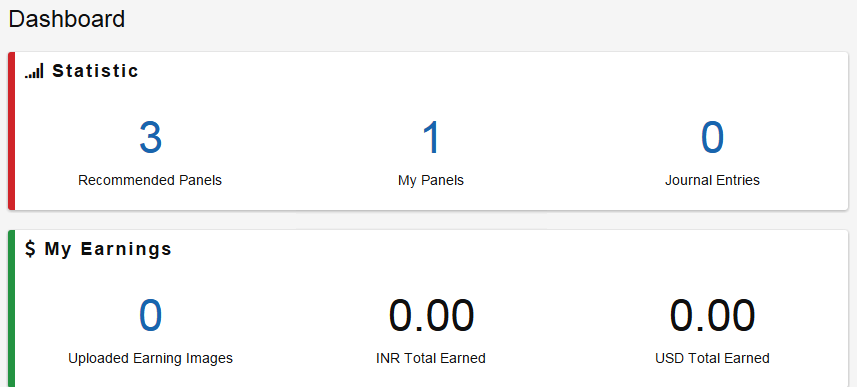
- To add survey panels, click Panel store > my panel. There you can see the recommended panels like the Panel Station, Valued Opinions, Toluna Influencers, etc. as shown below.
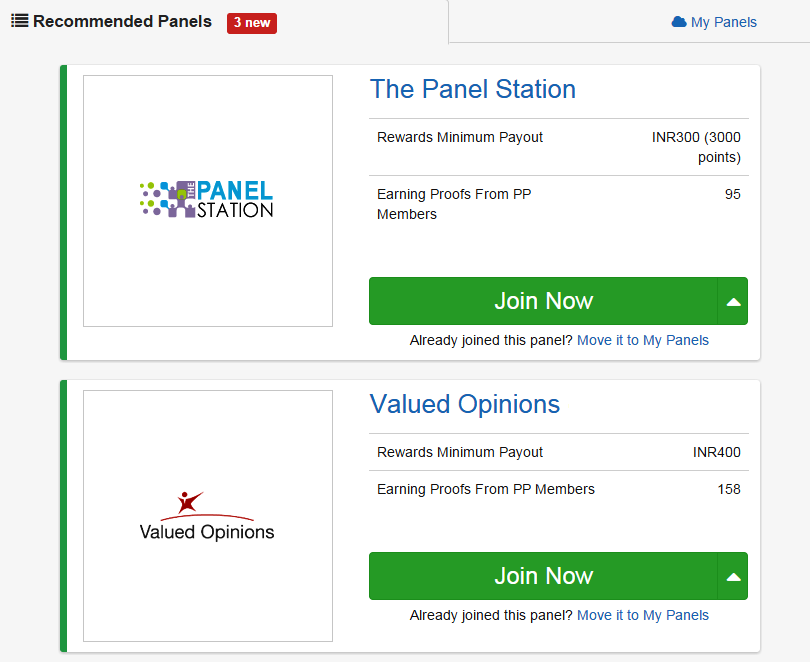
- Click join now to sign up for the recommended panel. If you are already a member of that survey panel, click “Move to my panels“. If you don’t like a panel, click the upward arrow and click “I’m not interested in this panel“!

- Once you have added the recommended of your desire. Click “My panels” and start your survey jobs directly by clicking log in. You will be directed to the survey panel that is selected.
- You can see your earnings and updates through your panel.
PanelPlace Surveys:
- By clicking login on the particular survey panel in ‘My panel’, you can start your work.
- For example, I have added Opinionworld to my panel and logged in to it.
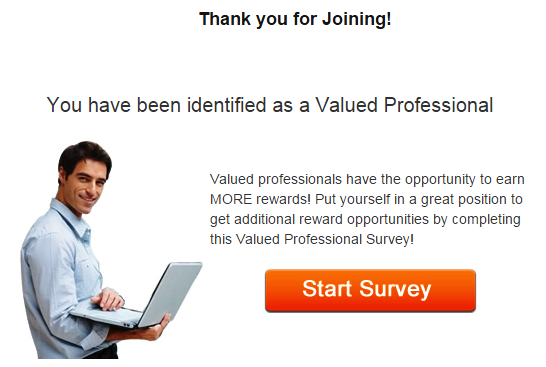
- Click start survey to fill your profile so that you can get relevant survey jobs.

- To earn through the survey, go to the dashboard and click the survey. Before the survey starts, the survey length and reward will be displayed as shown above. To start the paid survey, click ‘start survey’. The survey loads on a new page.

- Answer the questions by clicking the relevant answer. Click the right arrow to proceed with the next question.
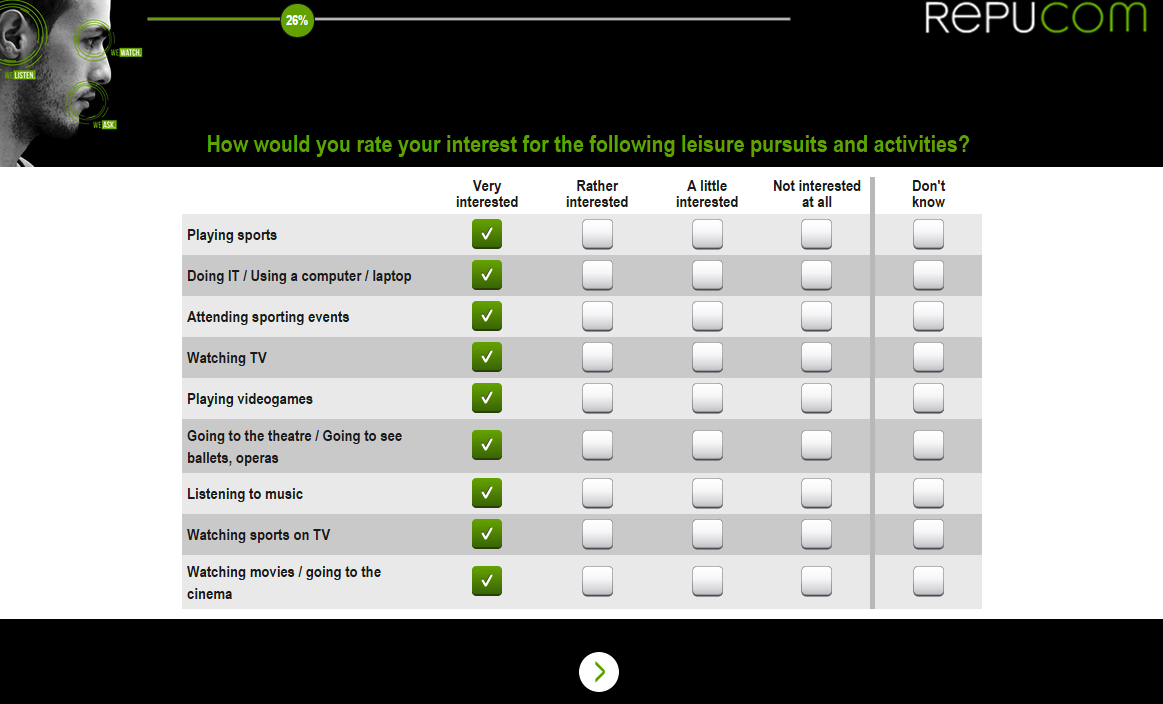
- This survey is about sports. So the questions will relevant to sports.
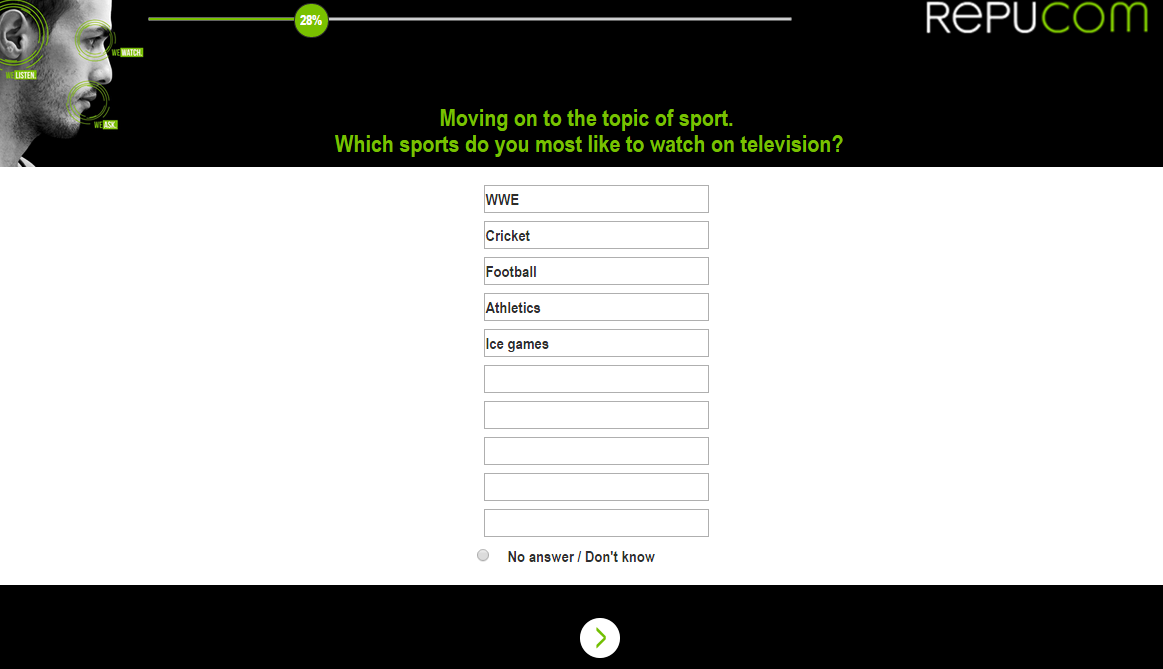
- You can see your progress at the top of every survey.
- The survey is more length is, you will be paid more.
- Once the survey is finished, they ask for a review, as shown below.
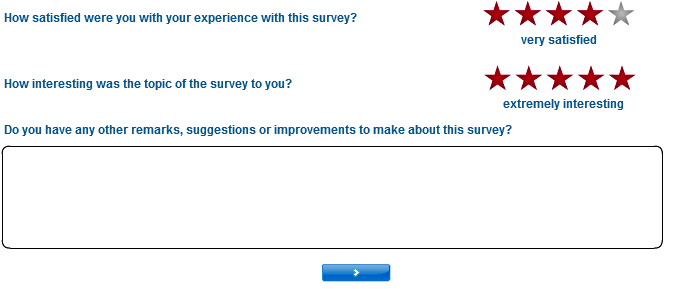
- Review the survey you have undergone and click the forward button to complete the survey.
- Once you have completed the survey, your account will be automatically credited.
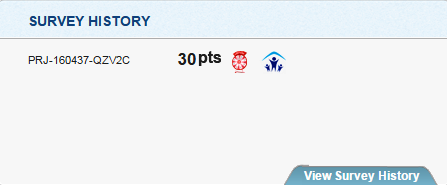
- You can see the completed surveys and earned rewards in survey history.
Survey Panels and Payments:

- Panel place presents over 440 survey panels to their members present in over 42 countries.

- You get rewards in various methods in each survey panel. With some survey panel, you can earn cash rewards through Paytm, Paypal or other payment processors like Payoneer. Most of the survey panel rewards you with e-gift vouchers which can be redeemed at concerned e-shopping sites.
The Panel Place Mobile App:
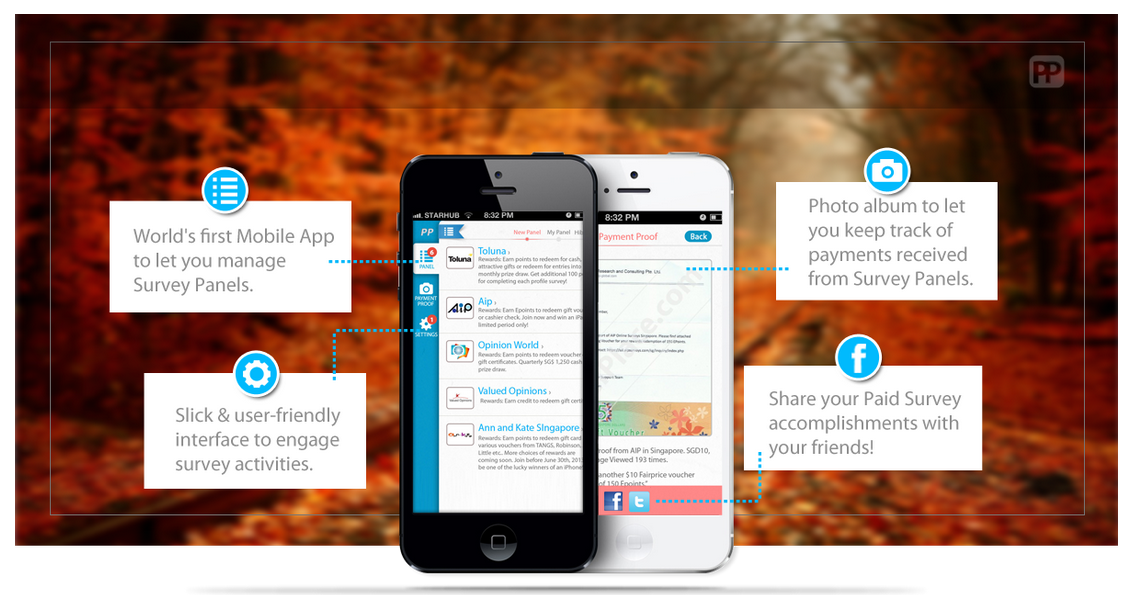
- Panel place provides a wonderful facility to their members, i.e., accessing panel place through mobile (Only for Android and iPhone users).
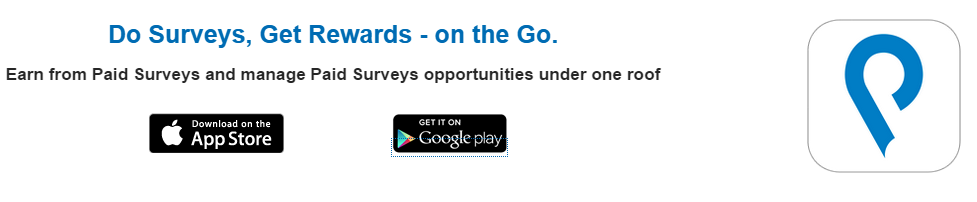
- Download the app for your smartphone to start making money using the mobile phone.

- You can log in to the panel place through the app and you can start working on the app with your mobile phone.
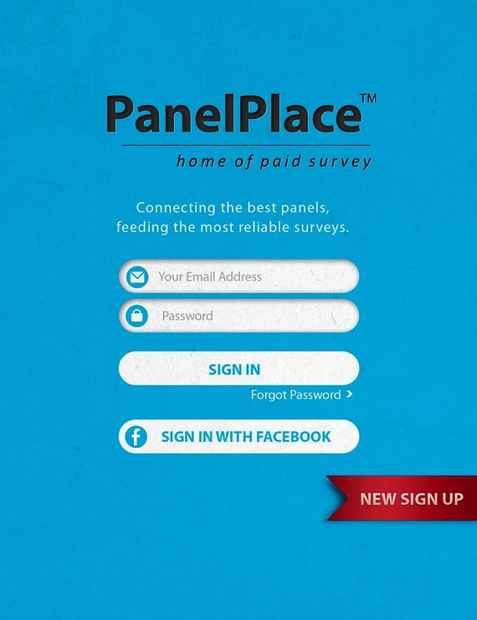
- Try to sign up on your PC and start working in-app. Because you may feel harder to customize. Log in your PC. Customize whatever you want so you can start your work directly in the app.
- Sign in with your e-mail ID or you can also sign in simply using the Facebook account.

- Once you have signed in you can bring panel place into your hands. You can see the main navigation menus on the left side of the app and sub-navigation menus on the top.
- Follow the same procedure as instructed before.
- For example, if you click OpinionWorld. You’ll be taken to the web page of the opinion world and you can take part in surveys directly.
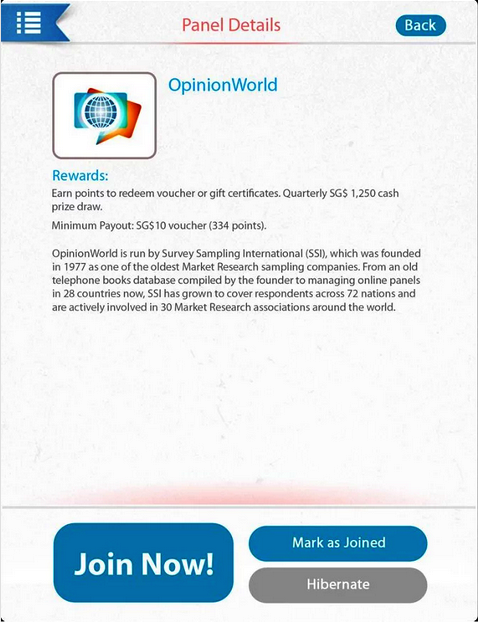
- Once you join PanelPlace, I advise you to browse the site and understand the features of the website. This will help you focus on your requirements without spending time on it useless.
- If people can make use of Panel Place wisely, then it is going to an awesome place to manage the entire paid survey panel portfolio in one place.
Sign up on Panel Place
- To join the Panel Place, click here.


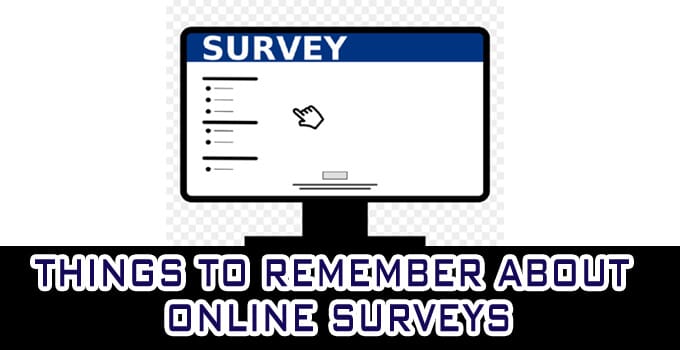
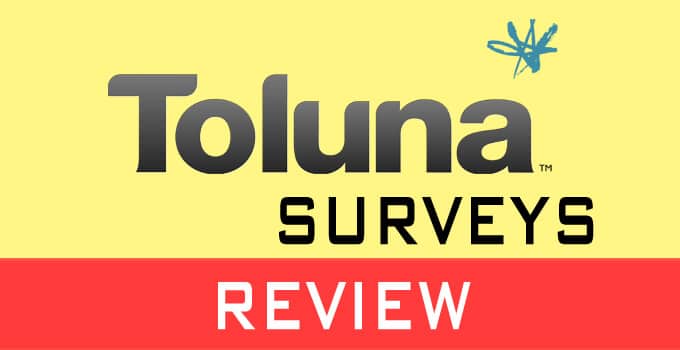



Visitor Rating: 98%
Visitor Rating: 1%