Are you tired of registering and maintaining the accounts of different PTC sites individually?
Do you feel hard logging into your account of each PTC site and clicking ads on each site daily? Buxenger is the right software where you can maintain all PTC accounts in one place like ads playlist, stats, earnings, referrals, etc.
With Buxenger software you can add the advertisements of multiple PTC sites using the playlist facility and click all the ads just by using one button. And with Buxenger you can save up to 40% of the time by clicking ads using the software than clicking ads in the web browser.
Buxenger is the trusted legit software that is approved by major PTC sites as Buxenger never fails to follow TOS. Get detailed information about registration, usage, and benefits of Buxenger software.

Note – Buxenger 3.5 is now Outdated. All new Buxenger 4.0 app is released with new features. Check out Buxenger 4 Review.
How to Start with Buxenger:
This page contains an article about Buxenger 3.5.
Click here to register – Buxenger.
Once you click the link, you will see a page as shown below.

Click the register button that is indicated.
Choose your desired username and password.
Enter your e-mail ID and click register. Now registration is complete.

Once the registration process completes click the “start download” button to download the Buxenger software to your hard drive.
Open the setup as shown below.

Click next and wait until the installation completes.
- Once installation completes, click launch Buxenger. Buxenger will download some necessary updates and the application will launch.
- If it shows an installation error, turn off the antivirus temporarily for a few minutes.
- Click “I’m an existing Buxenger.com user” and click continue.
- Once you complete all these processes the homepage will appear as shown below.
Buxenger Basics | How to Work in Buxenger Software:
- You can find numerous PTC sites in Buxenger software and you can register in each site just by clicking a button.
- Click on the image to get an idea about Buxenger.

You can see the numerous PTC sites on the dashboard. Once you move the cursor above a site four icon will appear as shown in the above image.
Click on the register icon to join the site. Once you click the Register icon the registration form will appear as shown below.
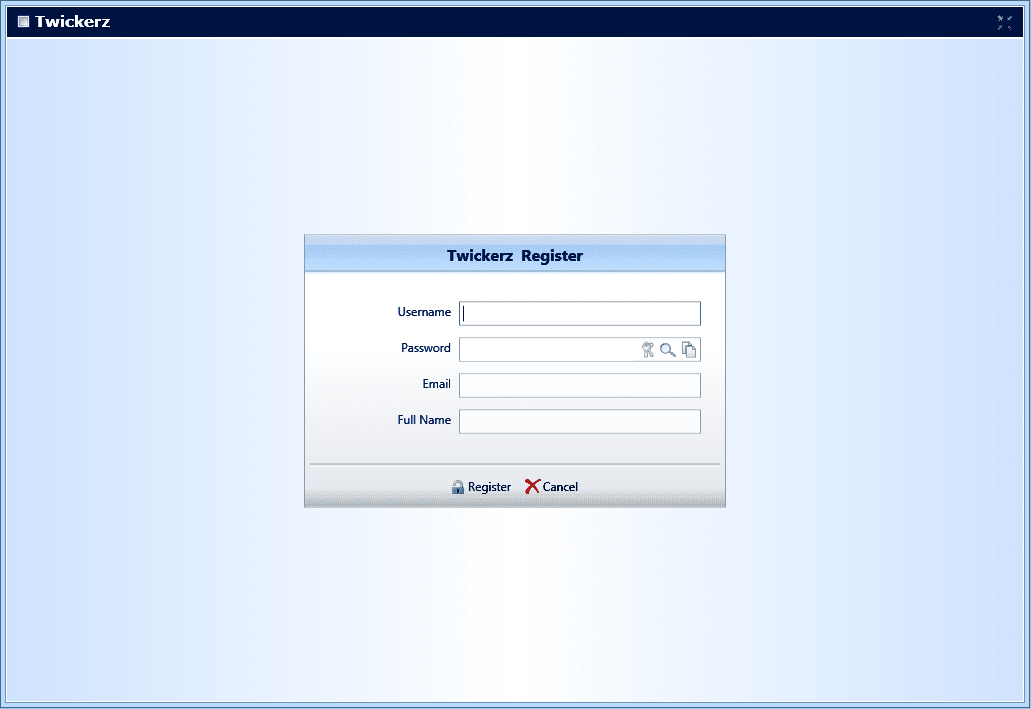
Similarly, choose your username and password. Enter your e-mail ID and name, click register. That’s it, you’re now registered. Now you can log in to your account directly and start your work.
If you’re already a member of that particular site you can directly log into your account without a new registration.
Follow the same process for the sites you choose. Buxenger itself recommends you few sites. At least try to join those recommended sites to earn a considerable amount of money.
Once you register and log into your account your dashboard will look like the below-shown image.
You can get all the information about each site including balance, referrals, and no ads available.
Buxenger Working Procedure:
How to Click ads separately for each site?
- You can follow this method if you want to click ads separately for each site. Here CashNhits ads are given as an example.
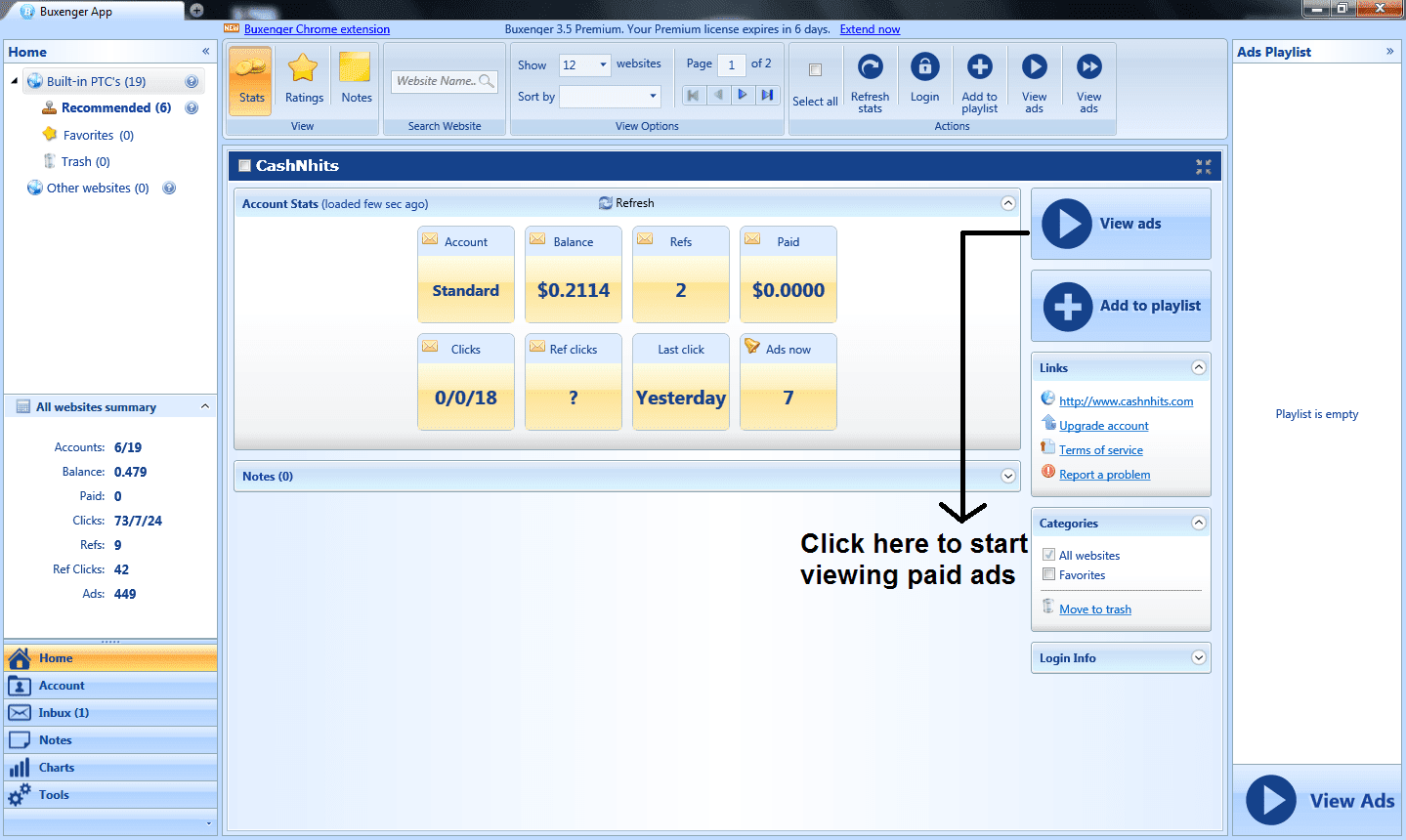
To start just click the title of the site for which you are going to click ads. Once you click you will get a detailed view of the particular site as shown in the above image.
Click view ads that are indicated in the above image. View ads are also available on the bottom right corner of the page.
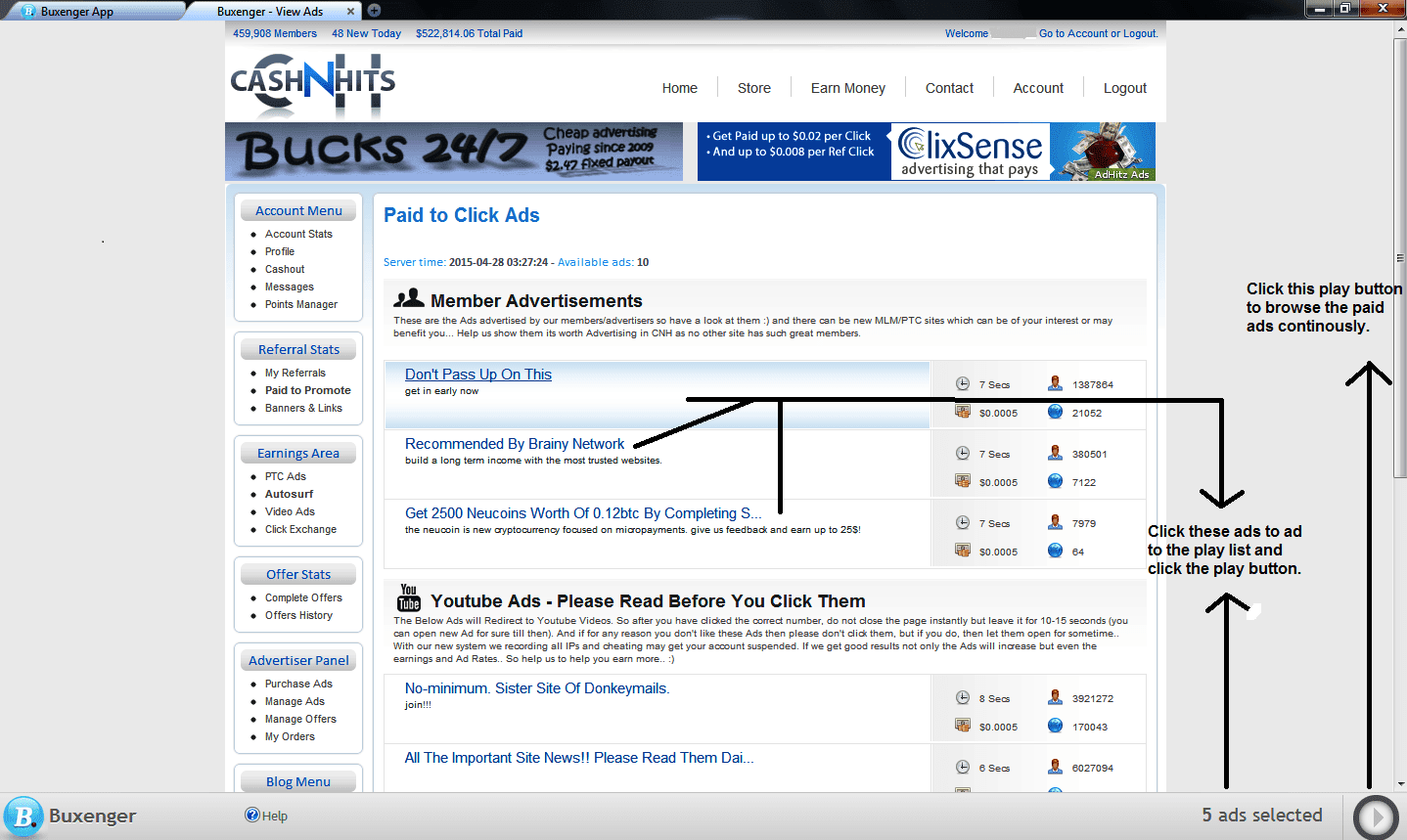
Once you click view ads all the available paid ads will appear as shown above.
Click on all the ads to add to the temporary playlist. Once you click the ads that you prefer to click. Click the ‘next’ arrow button that is indicated on the right bottom corner of the page.
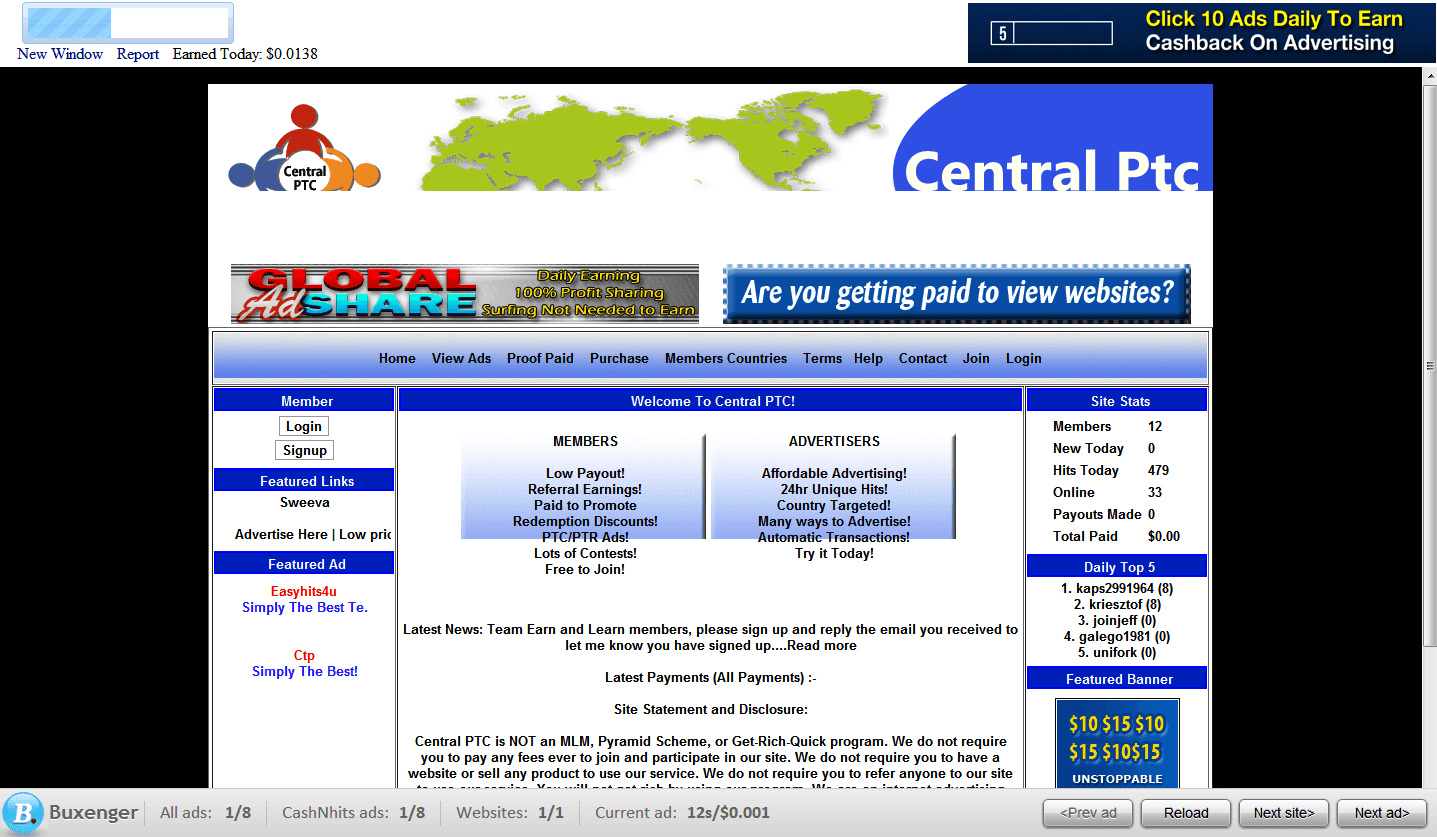
After clicking the next button the ad will load as shown above. Once the stay time completes you don’t have to go back to the main page where ads are displayed. Instead, click the “next ad” button on the right bottom corner of the page as shown in the picture.
This feature reduces your time navigating around the browser. You can feel the ease of working in Buxenger software.
Continue the same procedure for all the ads, using Buxenger software you can finish clicking ads in 2 – 5 min/site based on the feature of the particular PTC site.
Still, you need to ease your work? Follow the procedure given below.
Related article – Apps to make money on internet.
How to Click Ads of Multiple PTC sites at Same Time using Playlist Option:

This is the best way to add ads from all the sites that you would like to click. To start just click the ‘+‘ button below the site as indicated in the above picture.
Click the ‘+‘ button under each site which you would like to add to the playlist. For example, three sites are added that are indicated in the right column of the image.
Once you complete selecting, click ‘view Ads’ to start.
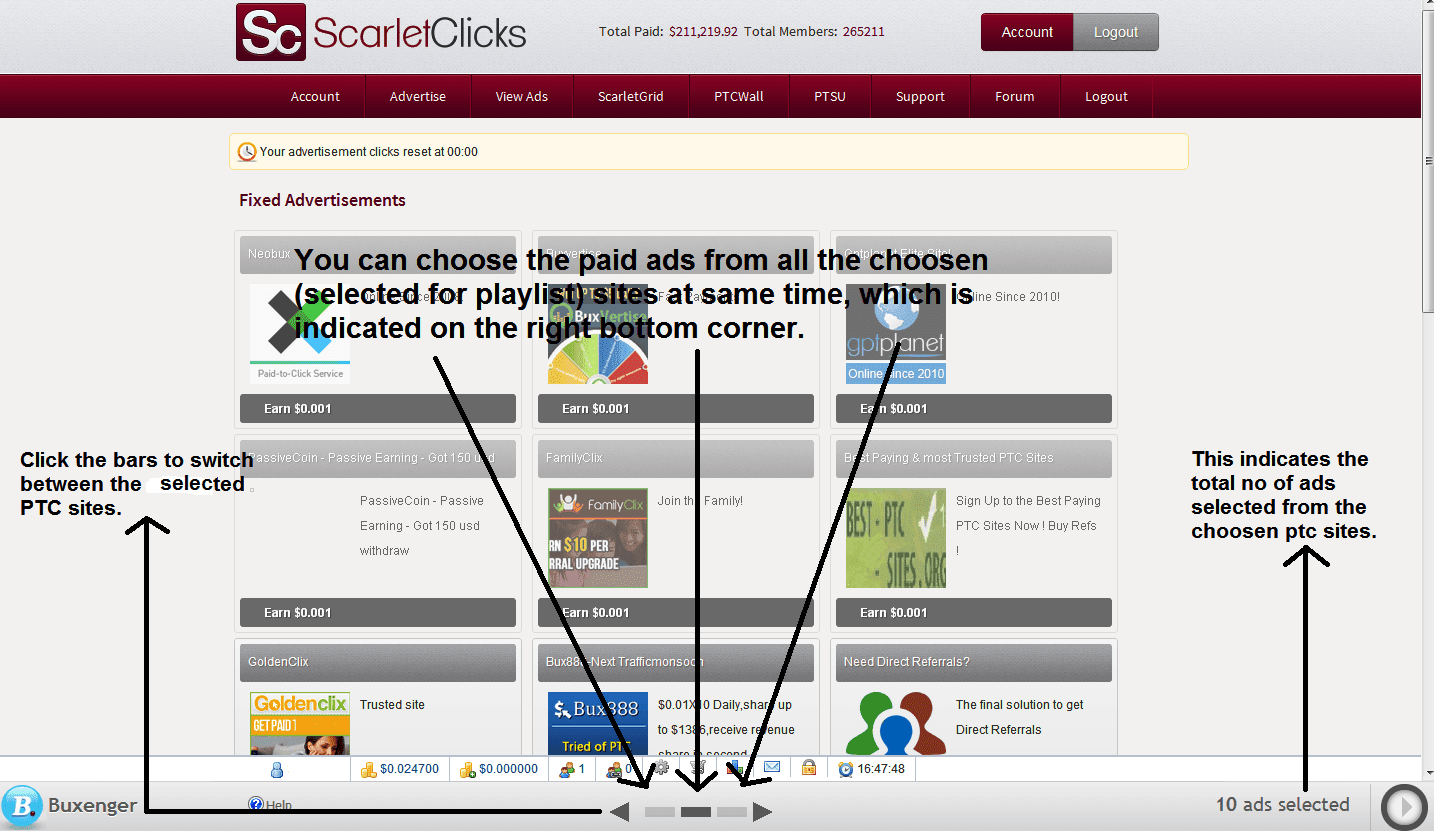
Similarly as done above select ads that you would like to click. Here you can select the ads from all the playlist chosen sites. Use the bar to switch between the selected sites that are indicated in the above picture.
The number of selected ads is displayed on the right bottom corner of the site as shown in the above picture.
Once you complete selecting the ads, click the ‘next arrow button’ to start viewing ads.
Follow the same procedure to complete all the selected ads.
Recommended article – Scarlet Clicks Review.
Buxenger Addon Google Chrome Extension:
Beware that the Buxenger 4 app is itself a Google chrome extension.

Buxenger Google Chrome extension allows you to do all the processes that have been explained above in the chrome browser itself without using the Buxenger software.
Just click the tools on the left bottom corner of the page to install the Buxenger chrome extension.
You can do all the processes mentioned above in the chrome browser itself.
Get detailed information about the PTC sites using Bucenger Charts:

Buxenger chart is the best way to monitor your progress in the PTC sites you’ve logged in.
You can get a clear view of which PTC site you’re best. So, you can plan according to that in the future.
Get pie charts of account balance, the number of referrals, click made, referral clicks, balance history, etc.
Buxenger Referral Program:
Buxenger is the best referral building helper. Once someone joins down line using the Buxenger ref link you will get $1 for every upgrade.
Also if someone joins any PTC site listed there, they will become your referred member.
Things to Remember about Buxenger:
- Some most trusted PTC sites like Clixsense and Neobux are not Buxenger supported. So, you can join and work on these sites separately. Maybe in the future, they might be added. Follow us on Facebook or Twitter for the latest updates.
- Use Buxenger software to save 40% of the time consumed to click ads by traditional clicking methods using a web browser.
- This is the best way to build a referral. As explained above once if someone joins Buxenger under you they will also be the referral in all the sites they join that are listed on Buxenger.
- Buxenger is the most trusted and secure.
- Buxenger software will be a little bit confusing for the beginners of PTC. Once you learn you can feel the true power and benefits of Buxenger software.
Related article – Make Money Software.


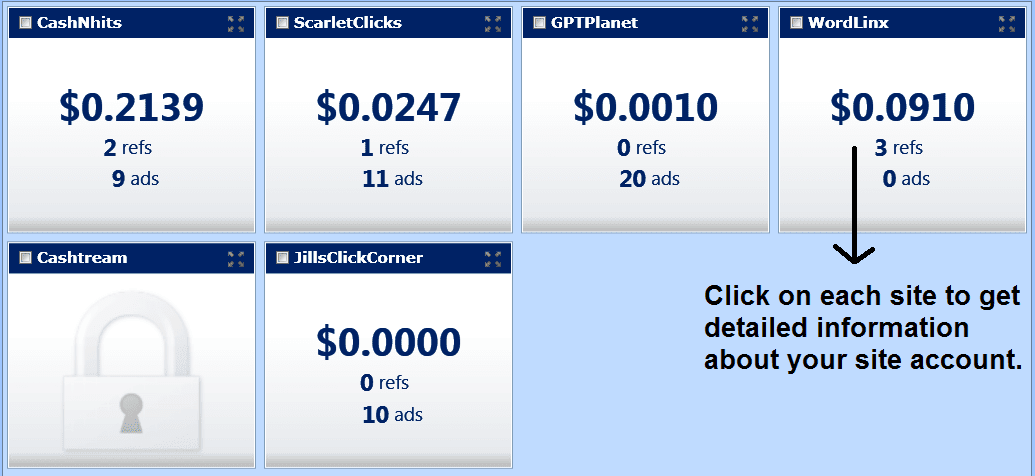


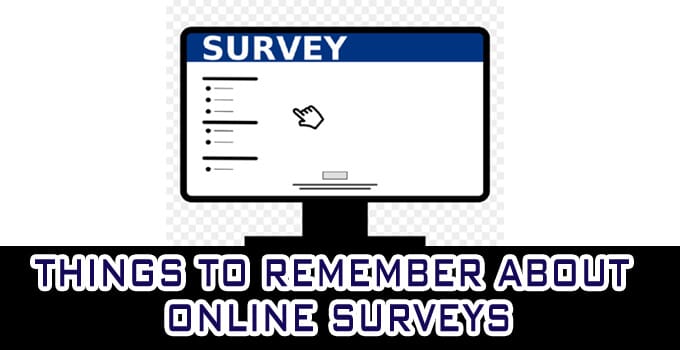



GRACIAS POR TODAS LAS RECOMENDACIONES QUE NOS HACE SOBRE TODO A LOS QUE SOMOS PRINCIPIANTES EN PTC. ME PARECE MUY INTERESANTE..MUY DETALLADA Y ESPECIFICA.