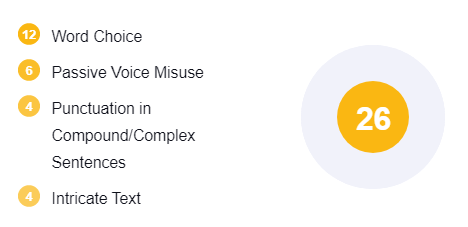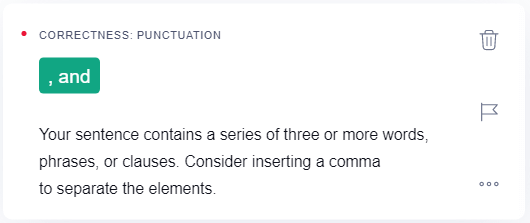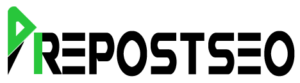Do you want to upload your blog or text, just to find the wrong phrase and typos? It’s very irritating, but if you can note the errors in time, such a question can be averted. And a grammar checker is the right resource for the task.
In this post, we have reviewed the best grammar checkers that will help you enhance your web content by avoiding grammatical errors.
Benefits of using a grammar checker:
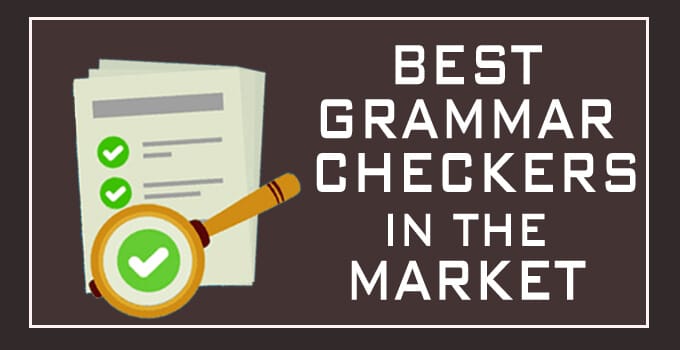
You want your content to be flawless while composing text that would be published online. This is because some small grammatical mistake will destroy your credibility as a writer. You can be considered as unprofessional by your readers.
You can easily miss certain mistakes, and that is why reviewing your article with your own pair of eyes isn’t a foolproof method. Therefore, you ought to get a grammar checker. The platform is built to help you faster and more effectively edit your content for the web.
Here are some key problems a great grammar checker can fix or avoid:
Typing errors: You wanted to write lovely but accidentally wrote livelily. A powerful tool will automatically warn you and never let this basic thing to happen.
Active & Passive Voice: An expressive expression is generally a better way to explain the feelings, and passive phrases are often not chosen. You should test how much passive voice you use with a grammar checker, and change accordingly.
Punctuation: Punctuation may be very challenging to learn. Sadly, it will change the entire meaning of a sentence. Use the grammar checker to check for grammatical errors if you’re not sure of where to use a punctuation symbol or apostrophe.
Overused terms: A decent grammar checker will inform you whether the document includes overstated phrases. Alternating terms are a smart way to ensure there’s more variety in the paragraph.
Recommended article – How to earn money by writing a blog.
What are the Five Best Grammar Checkers?
All the above benefits will be rendered by each entry in our hand-picked list of the best grammar checkers. Now let’s see what makes them special and how they render editing for you.
1. Grammarly:
For several reasons, we have placed Grammarly as the greatest grammar checker. Over 20 million people are using this grammar checker, which makes it the most widely used grammar checker in the world. This spot is also accomplished because of its connectivity with both the common Microsoft Office and internet browsers. There is also a Grammarly keyboard accessible for consumers to use on their smartphones.
The tool is also relatively simple to use and is free to use. If you get the extension, each text box you have should have an indication at the bottom right corner. This will inform you of the number of grammatical errors you create. Every incorrect term is marked with a red underline, and the mistake can be quickly corrected if you hover over it. But what we also enjoy is that Grammarly will understand certain technical words, and they will never show across as grammatical mistakes, like acronyms and abbreviations.
The independent Grammarly Text editor would be great support should you decide to push it forward. You should be able to see feedback on the conciseness, syntax, and writing’s formality.
This specific functionality is crammed into Grammarly Premium, though, so you need to pay $29.95/month, $19.98/month, or $11.66/month, respectively, for weekly, quarterly, or annual subscriptions.
2. NounPlus:

You will copy or paste the text into the editor box to continue using NounPlus; then press Check to display all the corrections. This tool also checks other aspects of your writing, although it may not be in real-time.
To differentiate between the adjectives, subjects, predicates, objectives, and many others are given separate highlight colors. This also provides explanations of grammar, such that you can pronounce the term correctly.
Another handy feature that Noun Plus provides is that it is ready to free in Apple and Android as a smartphone device. Another significant argument is that NounPlus supports several languages as Chinese and Korean.
If you are searching for a grammar checker that is minimalistic, online, and secure, NounPlus is a safe bet.
3. Prepostseo:
The grammar checker tool offered by Prepostseo made its entry on this list with a bang. The reason why it is competing with big names like Grammarly is the same features but completely free of cost.
This grammar checker highlights the punctuation and grammar mistakes in different colors. You can easily tell the grammar or spelling mistakes and correct them efficiently. Prepostseo offers to check your content by pasting in the text box or by uploading a file from your PC or mobile. It supports over 30 languages. It also offers a WordPress plug-in, which you can use directly to remove grammatical mistakes from WordPress blogs before publishing.
Prepostseo’s grammar checker is completely free of cost, and they offer a great plagiarism checker to check duplicate content.
4. Ginger:

Ginger has three separate premium, desktop, and free keyboard models. The free edition can be downloaded from their website, but it is designed only to fix one sentence after another and not the whole text.
If you want a full collection of writing resources, the Desktop plan is out there. This provides a dedicated PC application capable of rephrasing and proofreading the content. Furthermore, it enables you never to move between sites to accomplish your job because it comes with an embedded thesaurus and dictionary.
Personal Trainer is our favorite feature in Ginger, which will show you the related lessons based on your repeated errors. Ginger grammar checker offers support to multiple languages for grammar checking.
You can apply to a two-year contract for $29.96 per month, $89.88 per year, or $159.84. You might choose to use the Ginger keyboard application if you’re often moving and find yourself writing more on your phone. That said, the software is flexible, filled with an embedded thesaurus, corrections, and dictionary. The fee for using the grammatical corrector functionality is $6.99 per year.
5. WhiteSmoke:

WhiteSmoke provides pronunciation correction, style, spelling mistakes, and online grammar, and you can access it via three formats; web, PC, and mobile.
What makes it special is that the platform offers writing lessons and video guides to develop grammar, spelling, and vocabulary. It supports grammar checking while writing an email in your Gmail, as well as a plagiarism checker is also available.
Windows users can use this grammar checker. But, if you do not upgrade to Standard or Business Plan, macOS users may have to wait to use this online grammar tool.
WhiteSmoke subscription plans rates start at $5.00 per month and $11.50 per month, which provides extended customer service and warranties.
You might like this – Affiliate marketing for beginners.
Some of the Common Errors Spot By Grammar Checkers:
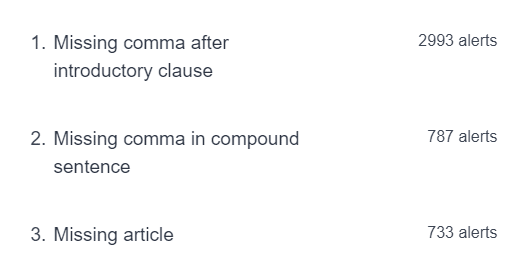
Here are some of the frequent grammar mistakes that writers make often.
While these are simple errors, they are the most common ones that could make the readability very hard.
- Missing commas is one of the most common mistakes that a content writer makes compared to any other mistakes.
- Most of the writers miss articles ‘a’, ‘an’, ‘the’ while writing content on the editor.
- Misuse of punctuation marks in the compound sentences.
As a busy content writer, it’s hard to address grammar errors with human intelligence. Here come the grammar checker tools like Grammarly, which use AI algorithm to spot the errors in real-time. They notify the users within microseconds so that the mistakes can be corrected faster.
Grammar checkers are so powerful and efficient that it helps to spot some of the minute errors that we as human beings can’t recognize even after proofreading a lot of time.
Final Thoughts on Grammar Checker Tools:
Grammar mistakes and typos happen and can feel unprofessional towards the work. That’s why you ought to be careful about solving these issues. You ought to consider the right grammar checker to match your needs to do so. The list provided above is compiled by rigorous testing, and all these grammar checkers are great tools to improve your content.
You might like to read – How to earn money writing.