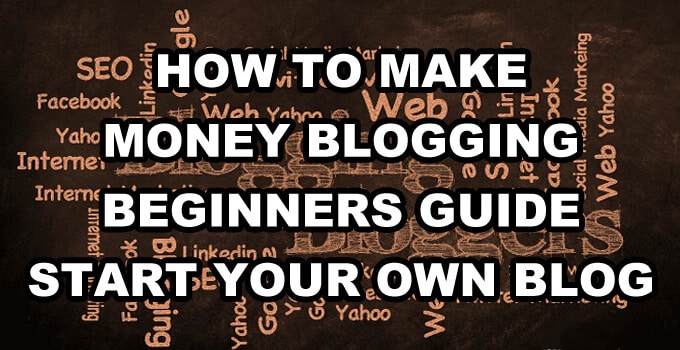Google Adsense is the world’s largest CPC internet advertising program which is trusted by millions of publishers across the world because it is very reliable compared to other advertising programs. Being the biggest advertising network in the world, Google Adsense strive hard to maintain the quality of their service. Here are the Google Adsense ad implementation tips for better performance and prevent policy violations.
Unfortunately, many Google Adsense publishers try to trick them in order to make more money. So, Google Adsense has derived a list of policies for publishers. Publishers who cannot follow the Google Adsense policies will be warned or banned based on the intensity of the violation.
Among several Adsense policies, many publishers fail to follow the ad limit per page policy and mobile phone site ad placement policy by mistake. This article will explain the latest number of ads limitation per page policy and mobile ad placement policy.

Things to Remember about Google Ads Implementation in a Website:
- Never follow other’s Google Adsense ads placement techniques. Each site will have a different layout, design, and color. You must do A/B testing to find the best ad placement position in your site that generates high revenue. A/B testing can be done with and without the help of tools.
- While doing A/B testing, take some time before changing the ad position or sizes. It might take a while for a newly placed ad to perform well.
- You would have noticed some publishers might have placed ads in the position against Google Adsense ad placement policies. Do not follow them because since they might be a premium Adsense publishers or unnoticed by Google Adsense reviewer. So, always stay in safer side by following Google Adsense policies and terms.
- Choose the most commonly used ad sizes like 300 x 250, 728 x 90, 336 x 280 instead of rarely used as sizes or custom ad sizes. Even though they receive high CTR, the CPC will remain very low because of the lesser availability of ad creatives and advertiser’s less interest in the rarely used ad sizes.
Google Adsense New ad limit per page restrictions explained:
- Previously, Google was very strict about the number of ads that can be placed on a page and also they have limited it to a fixed number of 3 x Adsense for content ad units, 3 x Adsense text link units and 2 x Adsense search units.
- But now Google Adsense has removed the number of ads per page limit and given a chance for the publishers to optimize based on their needs.
- Previously, publishers were very clear about the number of ads that can be placed on a page. But now, as Google Adsense has lifted the Ads limit per page, they have added an important policy which states that placing the ads in a page if exceeds the content present on that page it will be considered as a violation and they have also mentioned that pages with the violation will be penalized.
- Now Google Adsense publishers can place as many Ads they wish, but the content of the number of ads per page ratio should be under control.
- Previously the Google Adsense publishers can only place up to 3 banner ad units & 3 link ad units per page even if the page has content with just one or two sentences. But now, placing 3 banner ad units on the page with one or two sentences will be considered as a policy violation.
- So, you must take the actions in order to prevent getting a policy violation warning or action taken by Google Adsense. Here is the list of advice regarding Google Adsense ads limit per page policy.
Related article – Best CPM ad networks.
Google Adsense Ad Implementation Tips:
How to make your website comply with new Adsense Ad limit Policies:
- You don’t have to worry about the new Google Adsense ad limit policy if your page contains enough content. In fact, you can add more ad units to your pages that comply with Google Adsense policies to increase CTR and RPM.
- If the pages of your website contain limited content, try to add more valuable content in order to make your web page(s) comply with Google Adsense ad limit policy. In case if you’re writing new articles, make it long.
- Unfortunately for the websites, which have tons of articles with thin content cannot be edited one by one and it will be a time-consuming process. In that case, reduce the number of ad units that appear on the pages with thin content.
- Some publishers will be careless, thinking that their article pages contain enough content to match the number of ads units that appear on the page. If you’re one among them, take a look at your home page and category page(s) to confirm that it contains enough content to match the number of ads on those pages.
- Usually, to make the home page faster, the webmasters will limit the number of posts appear on the homepage and category pages. This will gradually reduce the amount of content appear on these pages. If you feel the content is less, increase the number of posts that appear on those pages or remove some of the Adsense ad units on those pages.
Make use of Google Adsense Auto Ads Feature:
- While you can manually place the Adsense ads on the website, make use of the Auto ads feature to let Google take care of the rest.
- Google Auto ads can automatically place ad units in the content based on the performance and use experience.
- So, install ad units in the placements where you feel the ads perform well, like placement above the fold.
- Leave the rest to Google like ads inside the article. Let Google automatically place ads in the content and let it choose the number of ads to appear in the content based on the length.
- Google Auto ads help you automatically optimize the page without the need to check each page.
You might also like – Affiliate marketing guide for beginners.
Advantages of the new Google Adsense ads limit per page policy:
- The change in the ad limit per page policy is a piece of good news for the publishers who write good quality long blog posts. They don’t have to worry about the new policy and if needed, they can add more ad units to match the content.
- Publishers who try to trick Google Adsense by writing useless low-quality short content will be penalized.
- More than one large Adsense ad units [Ex. 300 x 600 or similar size banner ad] can be used on a single webpage.
Disadvantages of the new Google Adsense ads limit per page policy:
- Most of the publishers are confused about content to the number of ads ratio. As the exact amount of words needed to place an ad is not mentioned in the policy, many publishers are stuck with this problem.
- Some websites have become banner farms because of the ad number limit removed. Adding too many ads will reduce the user experience of such websites.
Advice to the Publishers regarding Google Adsense ads limit per page:
- Try to give the best unique content to the visitors.
- Do not add too many ads on a page.
- Increase the number of ads above the fold.
- Make use of Adsense Auto ads.
- Add some ad units in-between content.
- Use Banner ad(s) and text link ad(s) in the correct ratio.
Check out – Best affiliate networks.
Google Adsense ad Placement for Mobile Devices:
- Most of the new publishers will be in a confused state about adding Google Adsense ad units to the mobile site.
- Google Adsense has given a clear instruction on how to implement ads on the mobile site. Here are a few tips for adding Google Adsense ads on the mobile site.
- Add only the smaller banner ad units (300 x 100 or similar) or text link units above the fold. Do not add large ad unit(s) (300 x 250) above the fold.
- Sometimes adding a 300 x 250 ad unit below the title, even though it does not appear on the screen before scrolling, will be considered as a policy violation. In such a case, add Responsive ad unit instead of 300 x 250, which will still display 300 x 250 but it will not be considered as a policy violation.
- Adding large ad units to the mobile site is against the Google Adsense ad placement policy.
- Do not place two or more ad units on the same view screen. This includes two ad units placed one below another. Part of two ad units appear on the same screen while scrolling.
I hope, now you would have got an idea about the new Google Adsense policy. Tell your experience about this in the comment section.
Recommended article – How to use Infolinks with Google Adsense.