Is it possible to make money online without doing anything? Yes, you can earn some money by doing nothing just by your CPU’s idle power. This is one of the simplest ways to make money online even while you sleep.
MyCashware program doesn’t pay you that much, any way you can earn something to pay your bills. To make money using this program you’ve to download the software and run it on your PC. This software can be used on any computer, both home PC and work PC. Read this article to know more about MyCashware software.
What is MyCashware:
- MyCashware is a software that uses a part of the CPU power to process virtual currencies called Mining.
- For using the user’s computer MyCashware will pay money.
- In simple words, my cash ware is paying rent to the user for using his device.
Related article – Bitcoin Mining software.
Why should you use MyCashware:
- Nowadays most of them use their computer at least 8 – 12 hours a day for various purposes like hearing songs, watching movies, working, browsing the internet, social media, downloading, etc.
- While you use your PC to do these activities the full CPU power won’t be utilized, resulting in the waste of power (CPU will use extra power while operating at full usage. But, there will be some benefit if you run this software).
- So, you can run MyCashware software simultaneously to earn money without doing anything.
- This is highly recommended for the people who use μ torrent to download torrent files. Usually, these people will leave the PC running on night time to download large torrent files. So, along with torrent, you can run MyCashware software which can earn you money for doing nothing simply using your PC’s waste power.
Requirements to Earn with MyCashware:
- You should own a computer it might be a desktop or a laptop. Your PC should be connected to the internet.
- PC with any hardware configuration can be used. From Intel 8085 to i7, with or without the graphics card.
- Your PC should run on Microsoft® Windows™ 7 or above. Currently, Apple Mac is not supported, but they are working on it.
- The amount you can earn is 100% depending on your hardware. A PC with a high-end CPU and graphics card can earn you more compared to a low-end PC.
- If you own an old-school Pentium PC, I highly recommend you to not use this program. It will be a real waste of time and money if you use old PCs.
- If your PC has Intel’s intelligence series CPU like i3, i5, i7, or AMD’s new APU technology series CPU it will be really good to earn more. Additionally, if your PC has a high-end graphics card like NVidia GeForce GTX series and AMD Radeon RX series you can earn more money.
- As said earlier there is no special requirement. You get paid for what you use.
Useful Link – Learn how I earned $5 per day using simple techniques.
How to Run MyCashware Software:

- You should register on MyCashware first to download the MyCashware using your email ID.
- After registration, you can directly log into your account. No email verification is required at current.
- Click download on the menu bar, a new page will load with the download link for Windows and MAC(beta).
- Click on Windows to download the software. The software will be less than a megabyte in size.
- Before starting the installation it is highly recommended to turn off the antivirus if installed. If you have more trouble with antivirus you can refer to the guide given separately for each antivirus in the FAQ section.
- Go to the download location and double-click the .exe file to install the software. Installation is very simple and similar to normal installation.
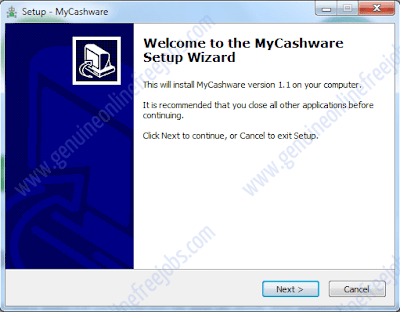
- Choose the destination folder and click next.

- MyCashware will download some additional installation files. The download will complete in 5 – 10 minutes, click next again to complete the installation.

- Click launch to run the software. If you want to run the software later unmark the checkbox to complete the installation alone. You can start the software later using the desktop icon or quick start icon in the start menu.
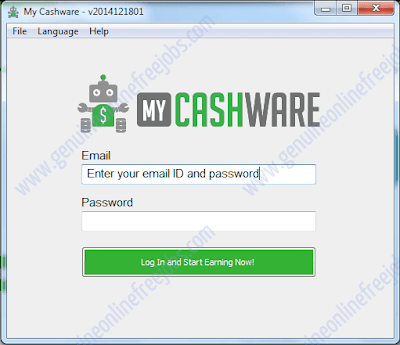
- Initially, you will be asked to enter the registered email address and password. Enter the details and click ‘login and start earning now.
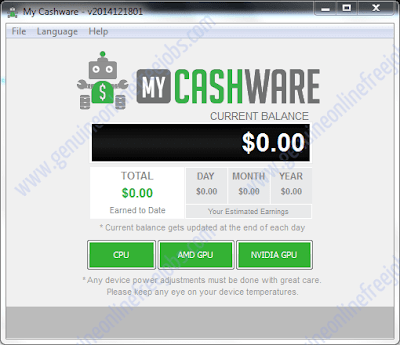
- After logging in the software will look like the picture shown above.
- In the next step click on CPU or GPU to start mining. After clicking the button the estimated earnings per day will be calculated.
- Check the estimated earnings while using CPU and GPU separately. Use the device which has high estimated earnings.
- To start earning click on the graphics processor or CPU and leave your PC as it is. The software will earn for you automatically.
You might also like this – Get paid to play games.
Can you do Routine work while you run this Software:
- Yes, 100% you can do normal work like browsing, music, movies, etc. Because the software uses only 50% of your CPU’s power unless you set the slider to level 2.

- Look at the above image to see the CPU usage while running MyCashware software. Below 50% most of the time.
- If you’re a hardcore FPS you cannot play the game with software running. You should turn off the mining process before starting playing as there might be some decline in FPS with few stuck.
Recommended article – How to earn money searching the web.
How much you can Earn using MyCashware:
- It is very difficult to say how much we can earn using MyCashware. The earnings will vary from hardware to hardware and usage time.
- Even there will be variation when we compare two PCs with identical hardware.
- The concept is if you have got a high-end PC you can earn more and with a low-end PC, you can’t earn anything individually.
- One of my friends uses this software on a high-end device and he said one day he earned $1.21 without referrals.
Related article – Get paid to watch videos.
How to Earn More:
- To earn more you can run the software with the same ID on more than one computer i.e. multiple devices. Like you can use both desktop and laptop available at your home. Working PCs can also be used.
- If you have a low-end PC and still wish to earn money in MyCashware, you can. This can be done by referring your friends.
- MyCashware pays a 20% referral commission. So if one of your referrals earns $1 per day you will receive $0.20 as referral commission.
- So, try to refer more people and sit back and let them earn money for you. If you don’t know how to refer people read this guide on how to get more referrals.
Payment Method:
- Payments are processed through the Paypal payment processor.
- The minimum payout amount is $5. Once you’ve earned five dollars you can request a cashout. Payments will be processed within a week.
Join MyCashware:
Click here to join – MyCashware.
Is MyCashware a reliable software to earn money using idle CPU:
No, MyCashware is not a reliable software to make money using your idle computer. It’s just a program that may use the Idle CPU power to some extent to make you money.
By Alternatively, you can choose to make more than $200 per month just by installing the app on your PC and smartphone which won’t even use the CPU. Click the link below to learn more about this problem.
Recommended article – Earn $60 to $200 for installing software on PC & Smartphone (USA, UK, Australia, Canada, New Zealand, and Germany only).



