The ExpressVPN is one of the world’s leading Virtual Private Networking service providers. Millions of users around the world use ExpressVPN for its top-notch security and great speed average. ExpressVPN supports almost all the devices, including smartphones, personal computers, consoles to connect the world securely and anonymously.
ExpressVPN has several features with great support for its users and it is the only VPN service to be considered. This article is the ExpressVPN review to help you learn about ExpressVPN speed, app and more.
About ExpressVPN:
ExpressVPN international ltd from the British Virgin Islands launched the ExpressVPN in 2009. ExpressVPN developed the software for the people who love to protect their privacy, secure browsing to mask their IP address and connect internet using their encrypted connection.
The ExpressVPN’s service is highly secure, with the strict no-logging policy with a wide range of endpoints around the world.
What is VPN:
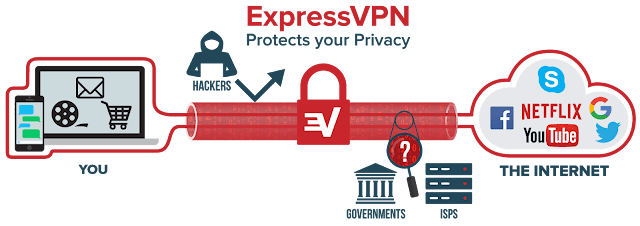
- The VPN is the short form of Virtual Private Network, which helps to secure the connection between two or more devices connected using the internet.
- As shown in the image, connecting to the VPN will encrypt the connection allows the user to stay private, secure while they try to access any content on the internet.
- No one can detect your internet connection IP address if you stay connected to the VPN. This helps us to access any websites or content without fear of getting caught by Hackers, the government, etc.
What are the uses of ExpressVPN?
- The foremost use of the VPN is hiding the IP address of the user. People who wish to hide their IP to protect their privacy use VPN connection to mask their IP address and secure their connection.
- Using VPN, one can access the forbidden websites. We can access a few websites only from a certain country. With the help of the VPN server located in that particular country, the user can access the forbidden website from another country. ExpressVPN is the leader of the VPN industry has the server(s) on over 148 locations at 94 countries worldwide.
- ExpressVPN helps to protect our internet and mobile banking encrypting our session and password.
- Make use of ExpressVPN to avail discount exclusively in another area of your country or world. Save money on deals!
- ExpressVPN allows us to stream, download videos anonymously and securely.
- Protect your privacy while connecting a device using Public Wi-Fi.
Note – VPN should not be used in PTC sites, GPT sites.
ExpressVPN for Techies:
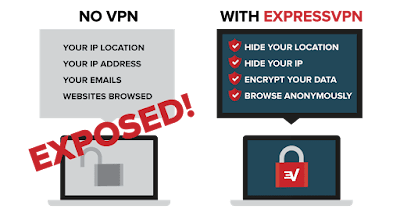
- The ExpressVPN is a great software for techs to process certain functions anonymously and securely.
- Webmasters who do search engine optimization to rank their websites in search engines definitely need the help of ExpressVPN to carry out the off-page SEO process safely without spamming the internet.
- ExpressVPN makes sure all the off-page work is naturally done and not manipulated to inflate search engine ranking of the web property.
- The software developers around the world should connect with each other through the secure network to ensure their project doesn’t get hacked or monitored by third-party. The ExpressVPN offers business-class VPN services to the IT companies.
Related article – Online website testing jobs.
ExpressVPN subscription details:

- The ExpressVPN subscription pricing is high when compared to other VPN services. But, when you expect certain qualities in VPN service, ExpressVPN is undoubtedly the best among the bests.
- ExpressVPN one month services cost $12.95. Get a nice discount by subscribing for one year. The discount price will vary each time based on the season from 35% to 55%.
- ExpressVPN won’t dig much into your personal identification. All you need is an email address to subscribe. Make sure your email address is genuine and correct.
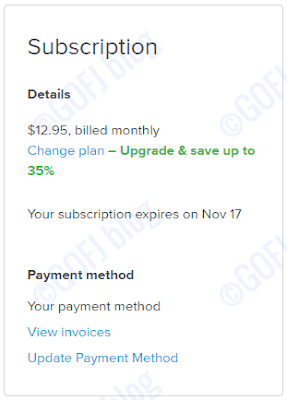
- The ExpressVPN accepts payments via a wide range of payment processors, including PayPal, credit cards & debit cards, Bitcoin, AltPay, UnionPay, Yandex money, etc. So, anyone around the world can subscribe to ExpressVPN with no problem.
- The main thing to emphasize, ExpressVPN guarantees 30-days cashback for unsatisfied customers.
ExpressVPN supported devices:
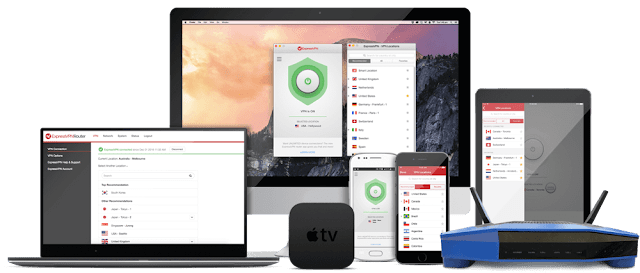
- The ExpressVPN supports almost all the internet connected devices, including Windows PC, Mac, Android, iPhone, Xbox, PlayStation, Streaming devices, etc.
- To use ExpressVPN in any of these devices, all you have to do is install the software/app in the device and activate the software.
- If you don’t wish to install the software or app in your device and want to use it only on a particular browser, then ExpressVPN has the solution. Make use of ExpressVPN chrome extension and Firefox extension.

Do you know, you can – Earn money installing software.
How to set up ExpressVPN:
- The ExpressVPN is very simple to set up on any device listed above. Once subscribed, the ExpressVPN will ask us to download the software. Just download the software and install it on your device. Here, I’ve installed ExpressVPN on my Windows PC.

- It will not take more than a few minutes to complete the installation. ExpressVPN recommends its users to use the latest Windows version for safety and to enjoy new features. However, they still support the older version of Windows.
- After installation, they will ask you to enter the activation code in the software. The activation key will be available on your account. Once done, ExpressVPN will be activated. Now you’re ready-to-use ExpressVPN.
You might also like – Mobile apps to make money.
How to use ExpressVPN APP:
- The ExpressVPN software is very user-friendly that anyone can use it with no difficulty. Once the software is activated, it will track the current location and will ask us to select a server to start the VPN.

- The Smart Location displays the current location, i.e. India. when we click to choose the location to find the server, ExpressVPN will automatically recommend a set of servers as shown in the image.
- If you want to connect to some other server, search the city or country to find all available servers. Once selected, click connect to switch on the VPN.
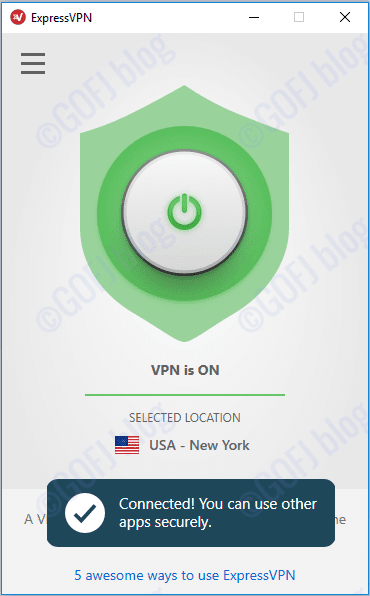
- Now the VPN is ON. If you’re unsure, make use of the IP locator to confirm your location and IP address.
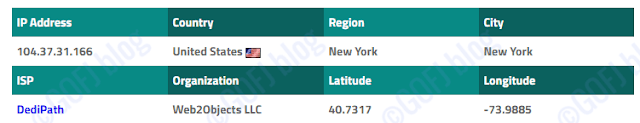
- The connection is 100% secure and no one can track your browsing, downloading, etc. Thanks for the ExpressVPN for the secure private connection.
ExpressVPN Speed test:
- I was testing the speed of the internet connection before and after connecting to ExpressVPN. And here is the result. The primary speed of the internet connection was 100 Mb/s during the ExpressVPN speed test.
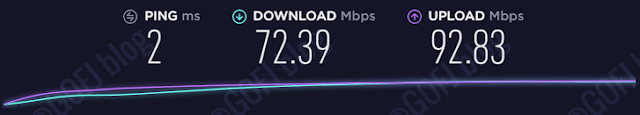
- The internet connection speed on primary connection was pretty decent rocketing up to 92.83 Mbps. The Ping reaction time was 2 milliseconds.
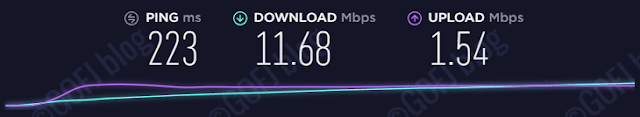
- After connecting to ExpressVPN, the internet speed was a minor concern to me. Testing two to three times, it reached the maximum of 11.68 Mbps.
- When privacy is my greatest concern, speed really doesn’t matter. 11.68 Mbps is a decent speed unless if we will not stream 4K videos or download big files.
Pros and Cons of ExpressVPN:
Pros:
- Best secure VPN network among the rivals.
- User-friendly.
- Supports multiple devices.
- Above average speed.
- Strict no-logging policy.
- ExpressVPN is Netflix compatible.
- Torrenting made easy and private.
- 24/7 live customer support.
- TOR browser is compatible.
- Secure with no IP leak.
- Kill-switch ensures that connection is always private.
- Free browser extensions.
Cons:
- The price is fair, but not cheap.
- The speed is not up to the expectation.
- No Free plans are available to test the ExpressVPN services.
Recommended article – Earn up to $1000 per month taking surveys.
ExpressVPN final Review:
The ExpressVPN is undoubtedly the best VPN software in the world with several features. It is available for almost all the devices, from smartphones to desktop computers.
The ExpressVPN lightweight extensions make it very easy to connect, starting no software. ExpressVPN is one of the very few VPN service providers that unblock Netflix and torrents. Subscribe for the annual plan to get the deal in order to make it cheap.


