Do you know you can earn money by locking content on your website? Feel that your website isn’t making much? Here’s the solution for you! I am a blogger for years worked with several CPA networks and made a lot with the help of content lockers. In this article let me explain what is a content locker, is your blog good to use this technique, how to use content lockers efficiently, and list the best content locking networks to make the most.
About Content Locking:
The content locking technique is one of the oldest yet the best technique to generate conversions followed by bloggers for years. The content locking technique has been used for years to generate follows and to increase social media shares. Some webmasters use CTA to generate leads and sales for their business.
In the latter part, webmasters started to use the content locker as a monetization technique to earn money.
So, let’s make some money with the content locking technique.
What is Content Locker:
Content locking is the process of locking a webpage not allowing the user to access the content on the page.
An example of content locking is given below,
The Use of Content Locker for Bloggers/Webmasters:
The content locker will display a pop-up box saying that the content has been locked and requires certain action to unlock.
Based on the intent of the webmaster, the content locker will ask to complete an offer (paid survey, trial, etc.), or ask us to subscribe with an email ID or ask us to follow on social media.
In this way, the webmaster gains something with the content locker like,
- Email of the user for marketing.
- Earn money when the user completes an offer.
- Increases the followed base for the social media page.
- Generate leads and increases the lead-to conversion ratio and more.
Does Content Locking work for all Websites?
The content locking monetization technique does not work well on all the websites.
While we can use the content lockers on any website, here are some things to consider before using the content lockers.
- The website that’s using the content locker should contain valuable information that should trigger the visitor to unlock. If the content has no value, the user might leave the website at no time.
- We should implement content locking below the fold after an introduction so that the user will know what’s below. So, that when the content gets locked, the user will try to unlock in order to access the content.
- Content lockers work great on the website that offers free software, shortcuts, etc. Because the user will definitely make the action to access the link to download the software or to access the instructions to download the free software. So, it’s all about the value of the content that will generate conversions.
- The content locking technique does not work great for ordinary blog posts. Because there are lots and lots of free content available on other websites which don’t request the users to unlock.
Best Content Locking Practices:
One of the most important things with the website is providing a good user experience for the visitors to make them access the content easily.
Using the content locker will reduce the user experience up to 100% because you’re hindering the user from accessing the content.
On the other hand, Google Search Console Essentials states that the website should provide a good user experience to rank higher on Google SERP.
Misusing the content lockers could hinder the user experience, which results in an increase in bounce rate and decrease in time on site. This is a green signal for the Google algorithm to devalue the website that’s using the content locker.
So, it’s very important to follow the best practices when using content lockers.
Here are some tips for you on how to use content lockers in such a way that doesn’t hinder the user experience of the website,
- Do not use the content locker on the entire website, instead choose the page which is worth it.
- Do A/B testing to find the best-performing pages and remove the content lockers from the pages that perform worst.
- Make sure the user gets access to the valuable content once he unlocks.
- Do not misuse the content locker on your website just for the sake of earning money or generating leads.
Types of Lockers – Alternatives:
While you know what’s a content locker is , here are the other lockers you must know so that you can pick the best performing locker for your website.
In the case, if you feel the content locker might affect the user experience, you can use these lockers to monetize your content.
1. Content Lockers:
This article is about content lockers. Content locker locks the entire website or partial content based on the setup.
The user will have to complete an action to unlock the content.
2. Link Lockers:
The Link locker is the best alternative to the content locker if you worry about affecting user experience of the website by using the content locker.
Link lockers are like the content lockers, while in this case you won’t be locking the entire content instead only lock the link.
When the users click the monetized link, they will be asked to complete the offer to get access to the landing page.
For example, if you’re leaving a link for downloading software, you can lock the link so that the user should complete the action before he can access the download page.
If you still feel that the link locker is a kind of interruption to the user, you can monetize the link by using the link shortening networks.
3. File Lockers:
File lockers can be used to lock a file or program instead of the entire content.
The file lockers are like link lockers, but a bit advanced to make it customizable to lock files and other digital products.
4. Video Lockers:
Video locker is a unique locker that can help you earn up to $5 eCPM without affecting user experience much.
With video lockers, it will lock the user to watch a video before getting access to the content. If the user performs an action after watching the video, the publisher will be paid.
Best Content Locking Networks:
Now you know what’s content locking is and the use of content lockers. It’s time to reveal the best content locking networks to start making money.
1. MyLead:

MyLead is an affiliate network that’s distinguished by the amount of monetization tools that are entirely free to use for the network’s publishers.
One of the tools is, of course, Content Lockers. There are four types of them in the MyLead offer: CPA Content Locker, File Locker, Captcha Locker, and Mobile Rewards.
The best part about the MyLead Content Lockers is that they are fully adjustable. You can personalize them or use one of many ready-to-use templates. The tool can be used on both desktop and mobile devices.
When it comes to other features, MyLead offers its own link cloaking system, called HideLink, ad banners, a browser extension that will show you your publisher’s stats and available affiliate programs, and a mobile app to keep everything close at hand.
The platform is also known for its individual approach to its users. Whether it’s about campaigns that allow the use of Content Lockers or any other type, experienced affiliate managers from MyLead can adjust the offers and their rates to publishers who already earn with the network.
Join MyLead for free and see everything for yourself.
Requirements – Email address.
Tools – Content Lockers, Cloaker, Banners, VOD, Deeplinks, Smartlinks, A/B Tests, API
Approval Process – Instant approval after email verification.
Minimum Payout – $20.
Payout Frequency – NET14.
Payment Methods – Bank Transfers, PayPal, Bitcoin, Revolut, Skrill.
Sign up – MyLead.
2. Adscend Media:
Get access to the exclusive video locker feature by signing up with Adscend Media.
Adscend Media is one of the best CPA networks in the world that runs thousands of high converting offers.
I have been a publisher of Adscend Media for years and found it’s the best when it comes to click to conversion rate. This is because their offers are of high quality and their algorithm knows which offers to display to the user in order to convert.
So, if you’re looking to earn more with CPA marketing, then Adcend Media should be the best network.
Besides these, you will get an Affiliate Manager assigned to your account who continuously keeps in touch with you to help you make the most.
Requirements – A website or a mobile app, incentivized programs, marketing plans.
Tools – Content locker, Video locker, Offerwall, banners, Adlock API & SDK, WordPress plugin.
Approval Process – Account approval by the AM.
Minimum Payout – $50.
Payout Frequency – NET30.
Payment Methods – PayPal, Payoneer, Check, Wire transfer, and ACH.
Sign up – Adscend Media.
3. CPALead:
Get instant approval with CPA Lead to use their website locker and file & link locker.
CPA Lead works for traffic all around the world, squeezing out maximum eCPM.
The best thing about CPA Lead you can highly customize the tools to make it match your website’s theme. So, this increases the chances of converting more.
Apart from lockers, there are many other ways to earn money using CPALead. Sign up today to get started in no time.
Requirements – Valid mobile phone number.
Tools – Banners, Pop-Under, Interstitial ads, Content/Link lockers, Custom ad rotator.
Approval Process – Instant approval after mobile number verification.
Minimum Payout – $25.
Payout Frequency – Weekly, NET30.
Payment Methods – PayPal. Payoneer, Wire Transfer, Direct ACH deposits, Check.
Sign up – CPAlead.
4. Shorte.St:
Shorte.st is pretty different from the networks listed above.
This is not a CPA locker network. Instead, it’s a link shrinking network that displays intermediate ads when a user clicks the monetized link.
Here, the user doesn’t have to complete any offer to convert. Instead, it pays based on the number of impressions.
After 5 seconds of watching the ad, the user will be automatically redirected to the link that has been locked. Since the users are not locked fully until the action is completed like other networks, there is a guarantee that both you earn money and the user unlocks the link.
There is no approval process and no detailed sign-up process. Register using your email ID and get access to the tools instantly.
Requirements – Email address.
Tools – Link monetization, Website script, Mass shrinker, WordPress Plugin, Developer API.
Approval Process – No approval process.
Minimum Payout – $5.
Payout Frequency – NET30.
Payment Methods – PayPal, Payoneer, WebMoney.
Sign up – Shorte-St.
5. AdWork Media:
While I am not a fan of AdWorkMedia as an OfferWall ad network, it’s a great content locking network.
It’s a cost per action network where you will be paid whenever a user completes an action like completing a survey, downloading apps, signing up for services, etc.
By using the AdWorkMedia content locker, you can lock the content and earn money when the user unlocks the locker.
The best part about the AdWork Media network is that they have a piece of good news for the WordPress users, i.e. the AdWorkMedia WordPress Plugin. You can easily monetize your blog with the WordPress plugin.
Other than the content locker, they have tools like product locker, link locker, banner rotator, global traffic monetizer, to make the most out of the traffic.
Join AdWork Media, browse the offers and tools to get an idea. If you’re the beginner, here an article on how to use AdWork Media.
Requirements – A Website or a mobile app or an incentive program.
Tools – Content/product/app/link lockers, API & SDK, banner rotator, OfferWall.
Approval Process – Account approval by the Affiliate Manager.
Minimum Payout – $35.
Payout Frequency – NET30.
Payment Methods – PayPal, ACH direct deposit, Payza, Payoneer, Check.
Advantages and Disadvantages of using Content Lockers:
Pros:
- Content lockers are a unique monetization technique that can be used besides CPC ads, CPM ads, affiliate marketing, etc. In this way, you can multiply your income.
- They work best on websites that trigger interest in users. This will urge users to unlock the content, which eventually leads to more earnings.
- Inbuilt content locker on these networks makes it easy to integrate it into the blog.
- The publishers can earn up to $30 eCPM for traffic from tier-1 countries. That’s way higher compared to other monetization techniques, including Google Adsense.
Cons:
- Content lockers have a negative effect on user experience. So, if you’re not confident you must avoid it or use alternatives like Shorte.St.
- When a user interestingly reads content and a sudden pop up asks to unlock, it will make them irritated. There are chances they might leave the website. This would affect the website metrics the relates to website optimization such as bounce rate, time on site, etc.
- Using website lockers will lower the reputation of your website.
And this is all about content locking or website locking, whatever it is.
Hope you understood the power of content locking monetization that will have extreme effects on your website negatively(user experience) and positively (earnings).
While I shared my views and experience, it’s you who should try to find if it works for your website. Why don’t you give a try and let us know about your experience in the comments?

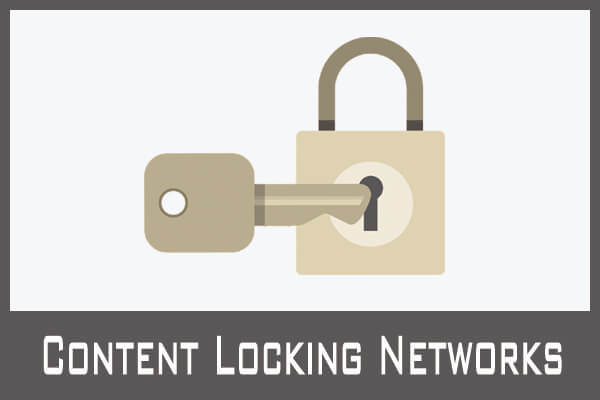
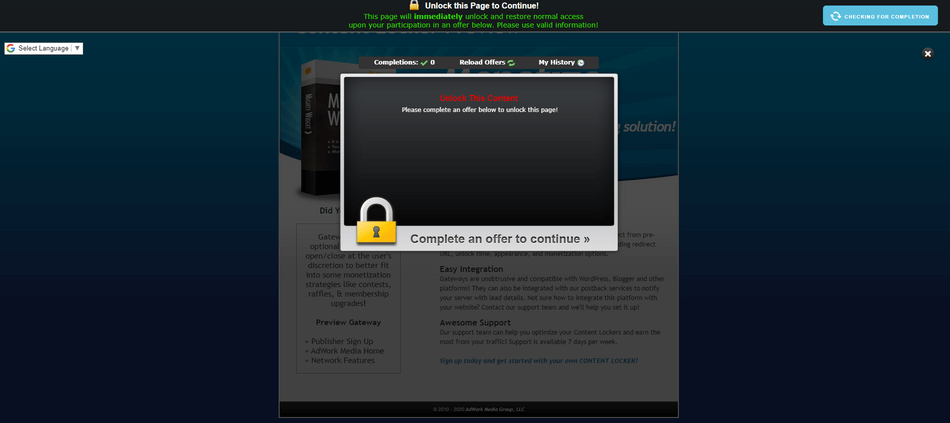
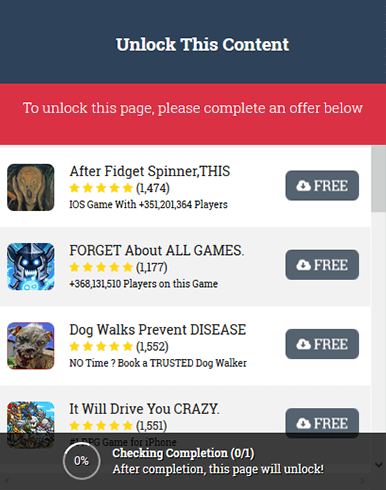


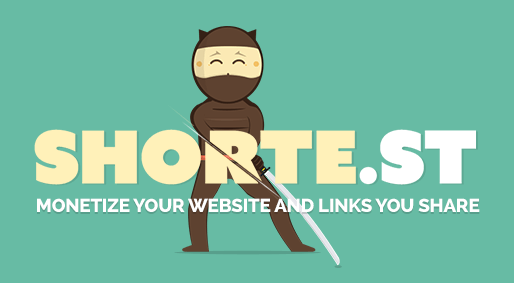



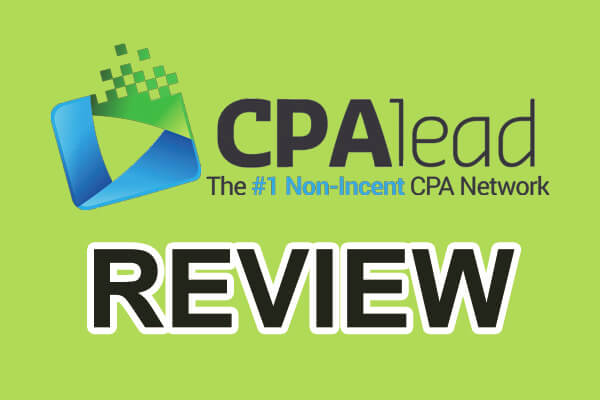



To be honest,
I don’t know how i end-up-here, i was searching something different. when i read your article fully, it really helped me to know the different paths for earning.
You are doing such a good job and your article is simple and clear.
Very well done!
Thanks for your comment Linda!
I would like to know about the websites that survey the ranking of the websites of publishers such as Pollfish, Inbrain, etc
You may find it here survey affiliate program.